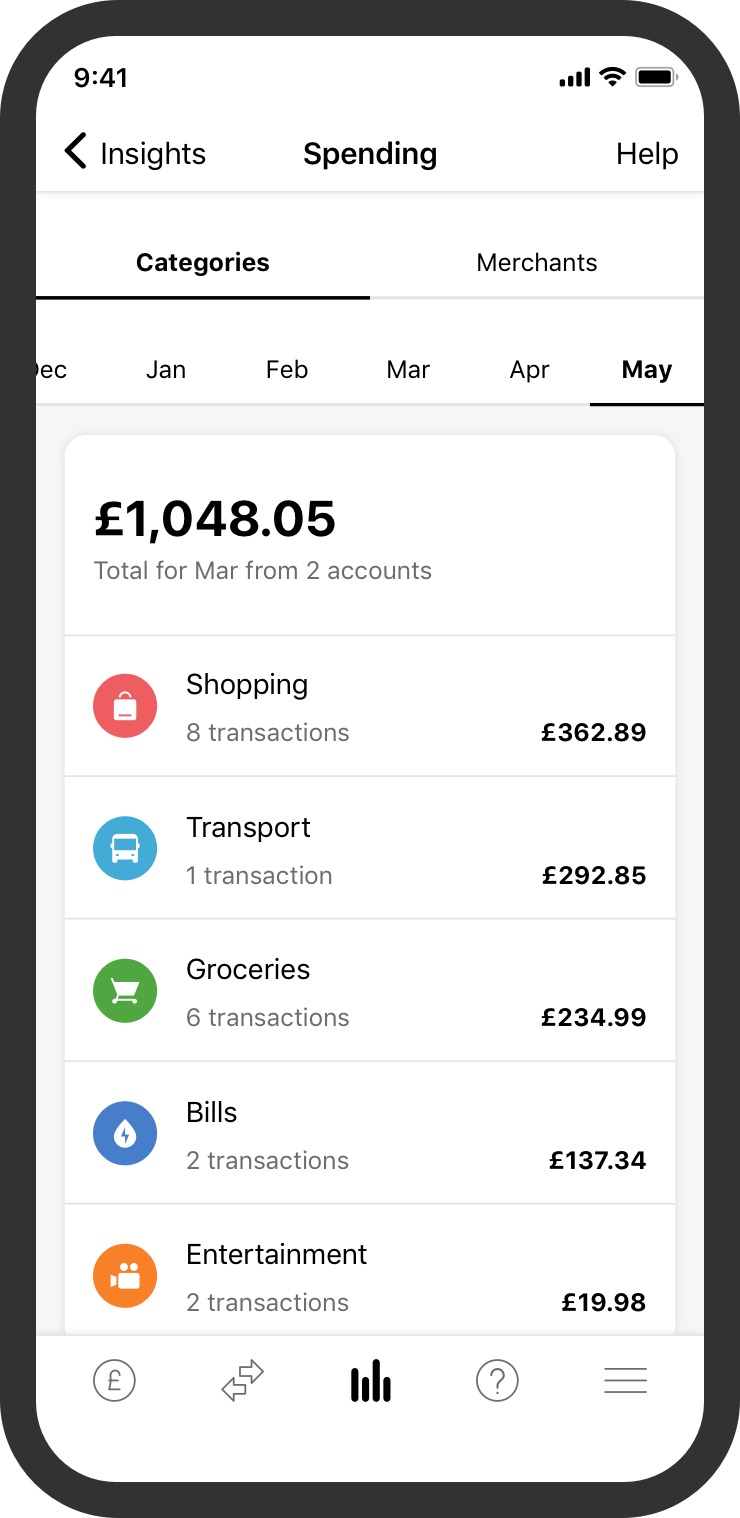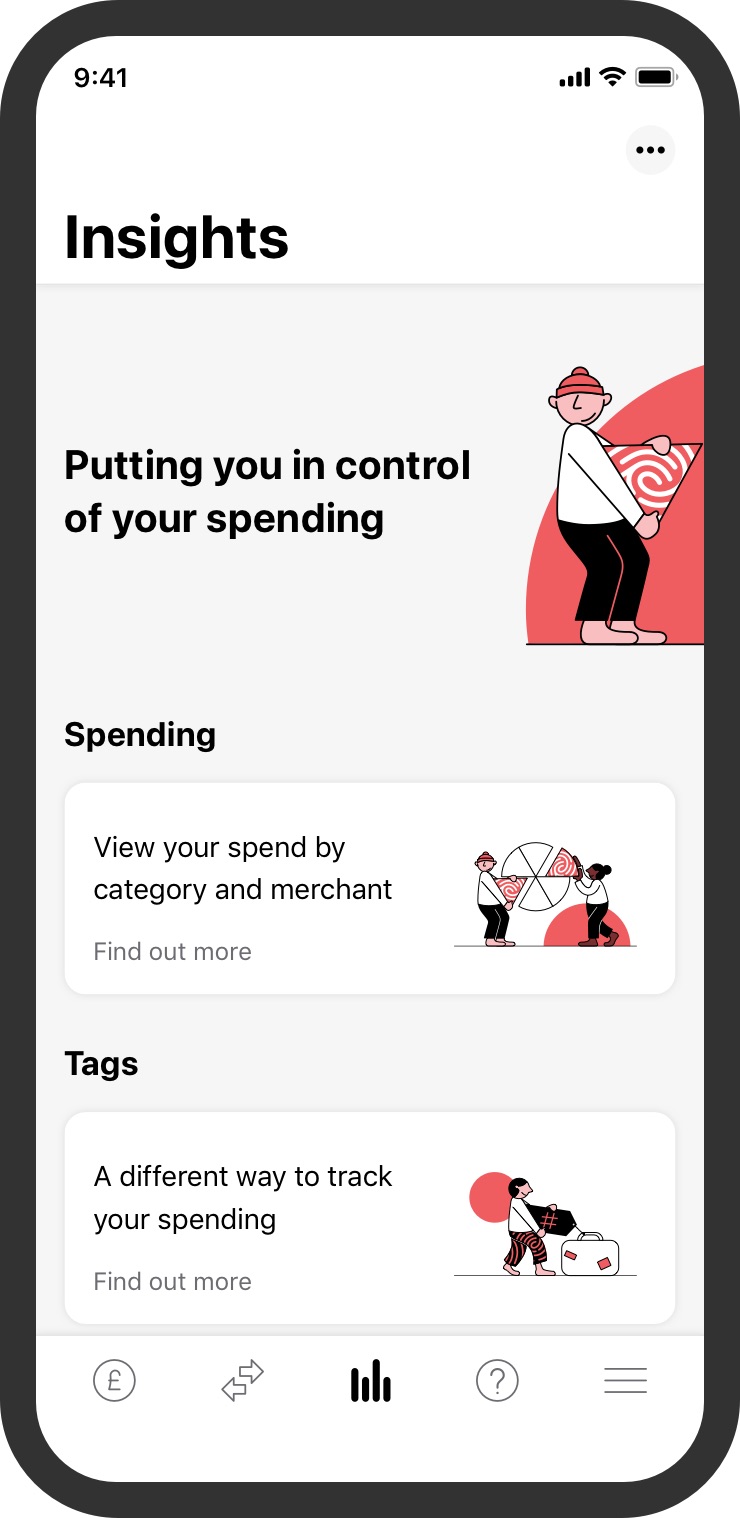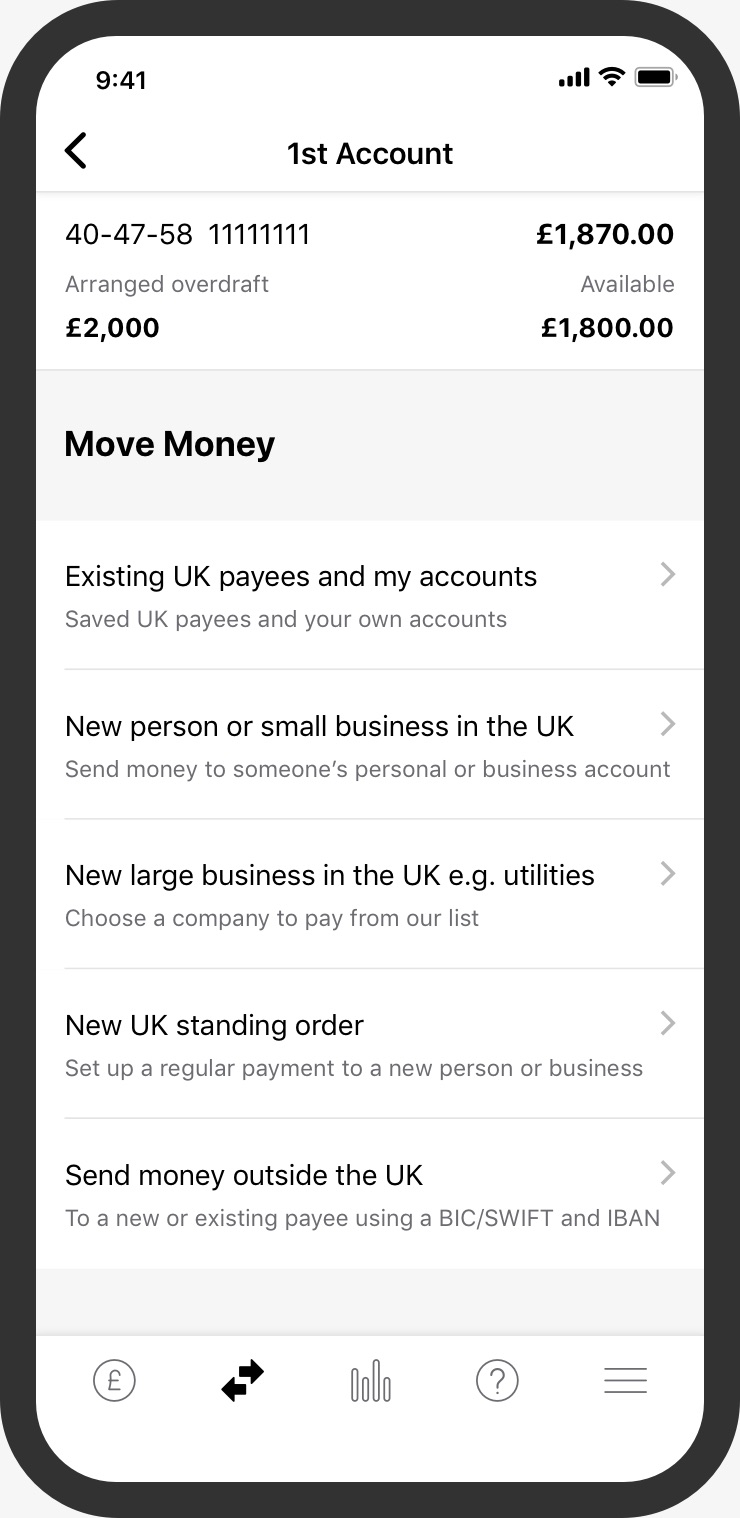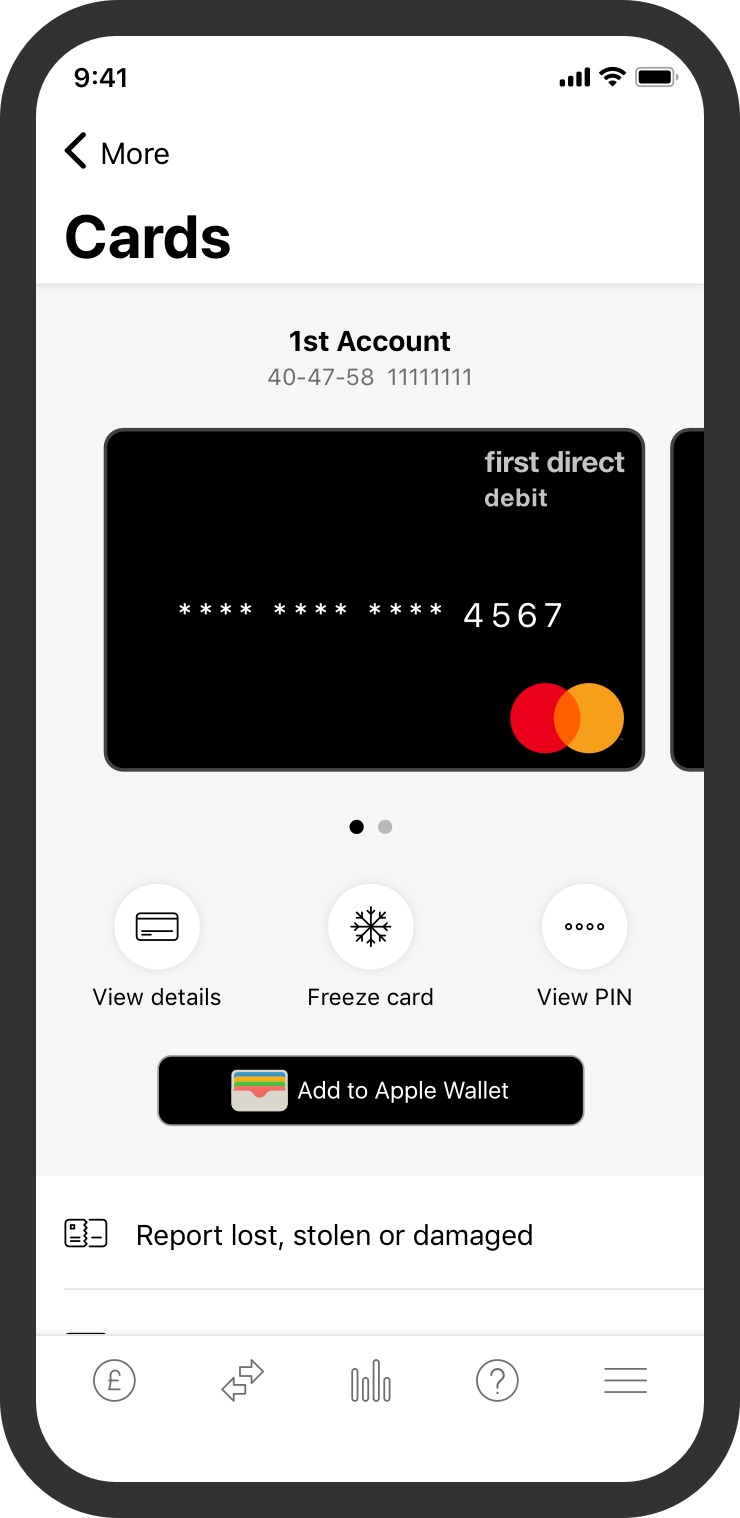Download our App on compatible devices and get started straight away.
What you can do in our App
Ready to start banking on your mobile?
Download our App to a compatible device
Apply for an account in minutes
Instant access to your current account
Scan the QR code to download or open our App on a compatible device.

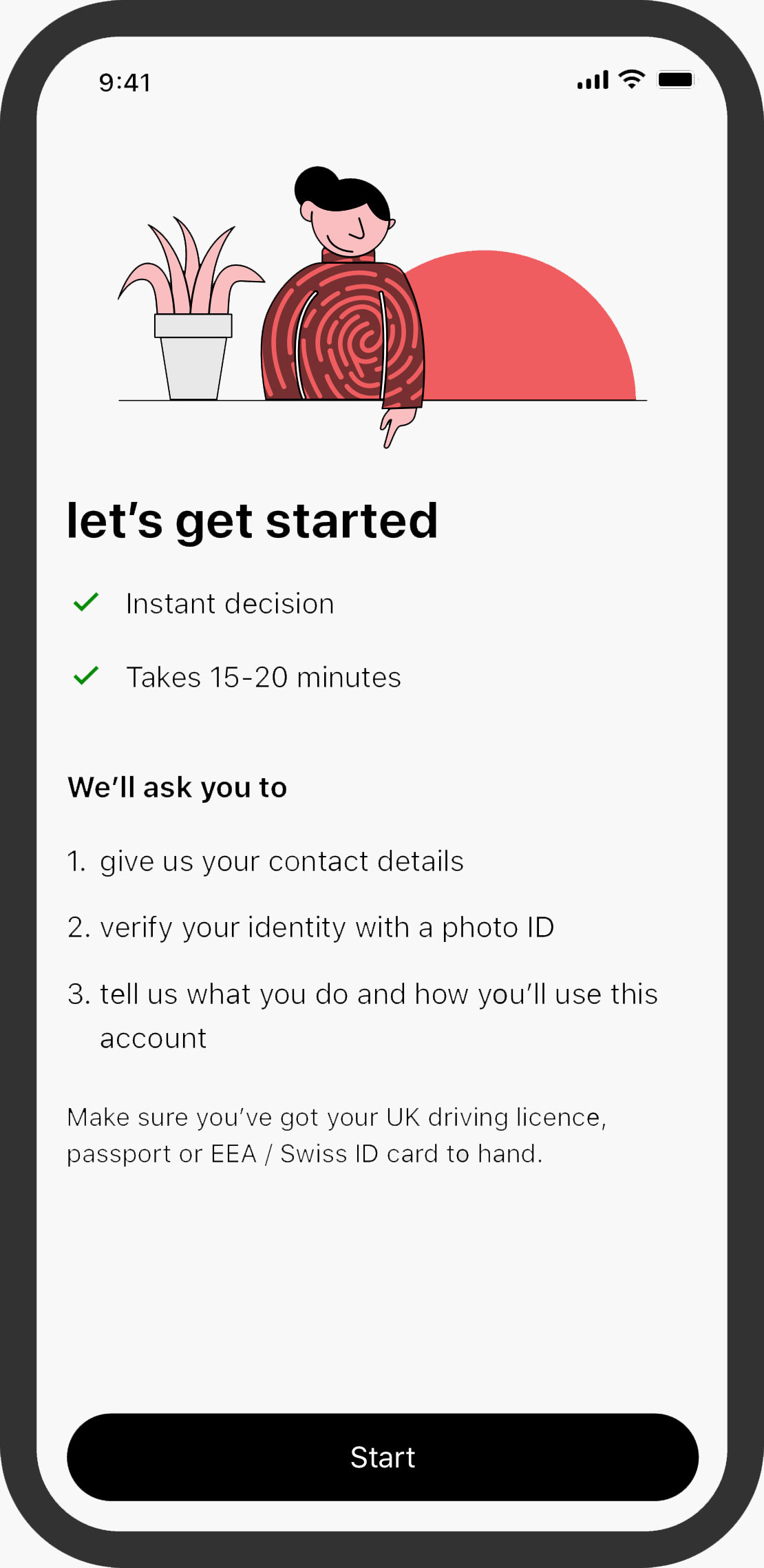
FAQs
iPhone, iPad, iPad mini, iPod touch, Touch ID and Face ID are trademarks of Apple Inc., registered in the U.S. and other countries. App Store is a service mark of Apple Inc. Android™, Google Play and the Google Play logo are trademarks of Google LLC. BlackBerry® and related trademarks, names and logos are the property of Research In Motion Limited and are registered in the U.S and countries around the world. Windows Phone® is a registered trademark of Microsoft Corporation in the United States and other countries.